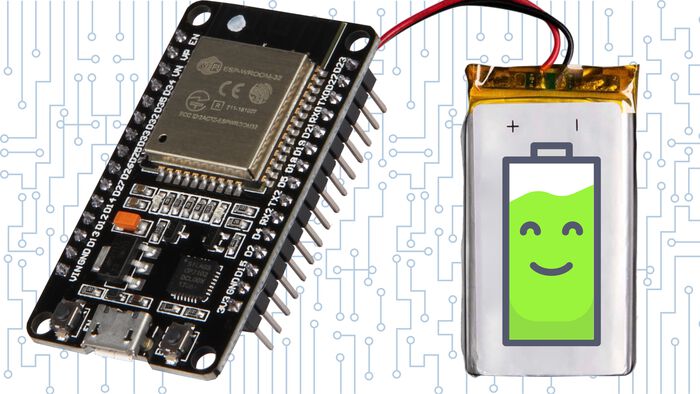Multitasking on ESP32 with Arduino and FreeRTOS
By now, it's no secret that the ESP32 is my go-to chip for making IoT devices. They're small, powerful, have a ton of onboard features, and they're relatively easy to program.
However, when using it together with Arduino, all your code runs on a single core. That seems a bit wasteful, so let's change that by using FreeRTOS to schedule tasks across both cores.
Why?
There are several use cases for wanting to multitask on a microcontroller. For instance: you might have a microcontroller that reads a temperature sensor, shows it on an LCD, and send it to the cloud.
You can do all three synchronously, one after the other. But what if you're using an e-ink display that takes a few seconds to refresh?
Luckily the Arduino implementation for the ESP32 includes the possibility to schedule tasks with FreeRTOS. These can run on a single core, many cores and you can even define which is more important and should get preferential treatment.
Creating tasks
To schedule a task, you have to do two things: create a function that contains the code you want to run and then create a task that calls this function.
Let's say I want to blink an LED on and off continuously.
First, I'll define the pin to which the LED is connected and set its mode to OUTPUT. Very standard Arduino stuff:
const int led1 = 2; // Pin of the LED
void setup(){
pinMode(led1, OUTPUT);
}Next, I'll create a function that will become the basis of the task. I use digitalWrite() to turn the LED on and off and use vTaskDelay (instead of delay()) to pause the task 500ms between changing states:
void toggleLED(void * parameter){
for(;;){ // infinite loop
// Turn the LED on
digitalWrite(led1, HIGH);
// Pause the task for 500ms
vTaskDelay(500 / portTICK_PERIOD_MS);
// Turn the LED off
digitalWrite(led1, LOW);
// Pause the task again for 500ms
vTaskDelay(500 / portTICK_PERIOD_MS);
}
}That's your first task! Couple of things to note:
Yes, we did create an infinite for(;;) loop, and that might seem a bit strange. How can we multitask if we write a task that keeps going forever? The trick is vTaskDelay, which tells the scheduler that this task should not be executed for a given period. The scheduler will pause the for-loop and run other tasks (if there are any).
Last but not least, we have to tell the scheduler about our task. We can do this in the setup() function:
void setup() {
xTaskCreate(
toggleLED, // Function that should be called
"Toggle LED", // Name of the task (for debugging)
1000, // Stack size (bytes)
NULL, // Parameter to pass
1, // Task priority
NULL // Task handle
);
}That's it! Want to blink another LED at a different interval? Just create another task and sit back while the scheduler takes care of running both of them.
Creating a one-off task
You can also create tasks that only run once. For example, my energy monitor creates a task to upload data to the cloud when it has enough readings.
One-off tasks don't need a never-ending for loop, instead it looks like this:
void uploadToAWS(void * parameter){
// Implement your custom logic here
// When you're done, call vTaskDelete. Don't forget this!
vTaskDelete(NULL);
}This looks like a regular C++ function except for the vTaskDelete(). After calling it, FreeRTOS knows that the task is finished and should not be rescheduled. (Note: don't forget to call this function, or it will lead to the watchdog restarting the ESP32).
xTaskCreate(
uploadToAWS, // Function that should be called
"Upload to AWS", // Name of the task (for debugging)
1000, // Stack size (bytes)
NULL, // Parameter to pass
1, // Task priority
NULL // Task handle
);Choose which core to run on
When you use xTaskCreate(), the scheduler is free to choose which core it runs your task on. In my opinion, this is the most flexible solution (you never know when a quad-core IoT chip might come along, right?)
However, it's possible to pin a task to a specific core with xTaskCreatePinnedToCore. It's just like xTaskCreate and takes one additional parameter, the core on which you want to run the task:
xTaskCreatePinnedToCore(
uploadToAWS, // Function that should be called
"Upload to AWS", // Name of the task (for debugging)
1000, // Stack size (bytes)
NULL, // Parameter to pass
1, // Task priority
NULL, // Task handle
0, // Core you want to run the task on (0 or 1)
);Check which core you're running on
Most ESP32 boards have dual-core processors, so how do you know which core your task is running on?
Just call xPortGetCoreID() from within your task:
void exampleTask(void * parameter){
Serial.print("Task is running on: ");
Serial.println(xPortGetCoreID());
vTaskDelay(100 / portTICK_PERIOD_MS);
}When you have enough tasks, the scheduler will start to dispatch them to both cores.
Stopping tasks
Now what if you added a task to the scheduler, but you want to stop it? Two options: you delete the task from within itself or you use a task handle. Ending a task from within was already discussed before (use vTaskDelete).
To halt a task from somewhere else (like another task or your main loop), we have to store a task handle:
// This TaskHandle will allow
TaskHandle_t task1Handle = NULL;
void task1(void * parameter){
// your task logic
}
xTaskCreate(
task1,
"Task 1",
1000,
NULL,
1,
&task1Handle // Task handle
);All we had to do was define the handle and pass it as the last parameter of xTaskCreate. Now we can kill it with vTaskDelete:
void anotherTask(void * parameter){
// Kill task1 if it's running
if(task1Handle != NULL) {
vTaskDelete(task1Handle);
}
}Task priority
When creating tasks, we have to give it a priority. It's the 5th parameter of xTaskCreate. Priorities are important when two or more tasks are competing for CPU time. When that happens, the scheduler will first run the higher-priority task. Makes sense!
In FreeRTOS, a higher priority number means a task is more important. I found this somewhat counter-intuitive because to me a "priority 1" sounds more important than a "priority 2", but that's just me.
When two tasks share the same priority, FreeRTOS will share the available processing time between them.
Each task can have a priority between 0 and 24. The upper limit is defined by configMAX_PRIORITIES in the FreeRTOSConfig.h file.
I use this to differentiate primary tasks with secondary ones. Take my home energy meter — the highest priority task is measuring electricity (priority 3). Updating the display or syncing time with an NTP server is not so critical to its core functionality (priority 2).
You don't need tasks to multitask
Just a quick side note before ending this post: you don't need FreeRTOS or a multicore microcontroller to do multiple things at the same time.
There are many tutorials online on how you can use millis() to accomplish the same thing in your loop() function. Another solution would be to use an Arduino task scheduler like TaskScheduler. It runs on any Arduino-compatible board, including ones that don't have a multicore processor.
But these are beyond the scope of this article. I'll stick to the ESP32 for now!
Happy multitasking!